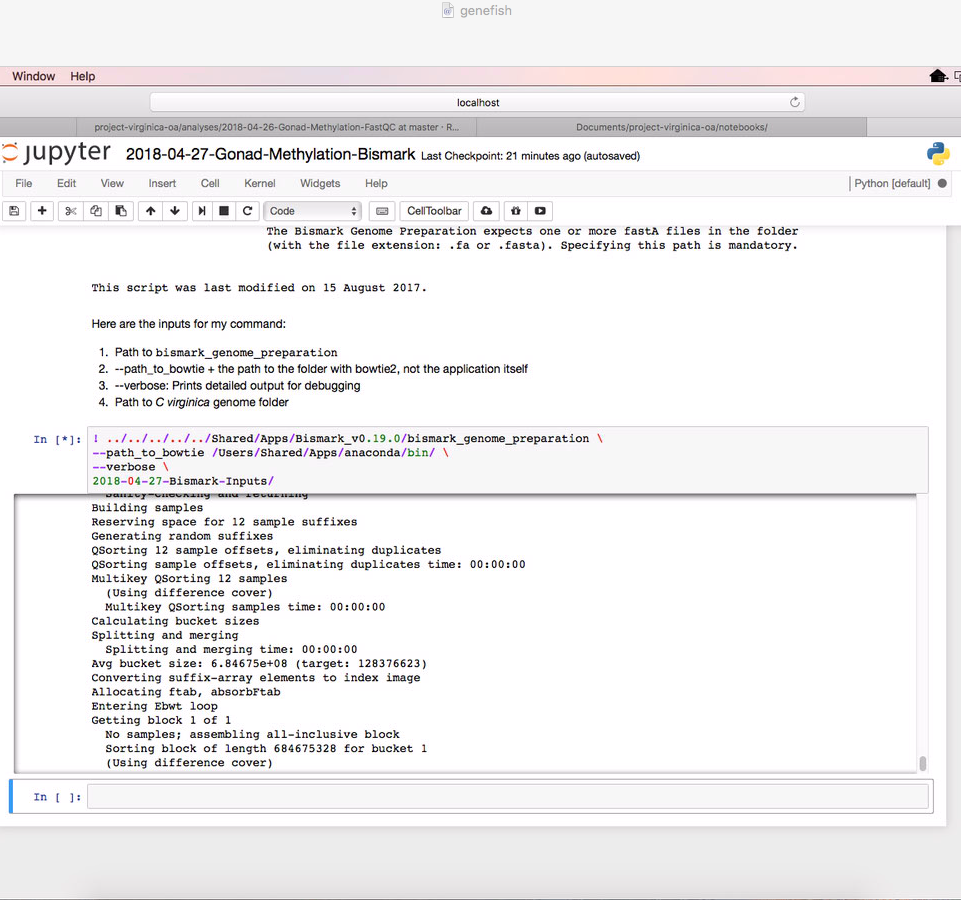Gonad Methylation Analysis Part 4
Preparing a genome (and my brain)
I forgot just how time-consuming (and brain pain-inducing) bioinformatics pipelines are! Good thing I set up my monitor. Screensharing on my laptop screen would not be ideal.
I created a new Jupyter notebook for the Bismark portion of my pipeline. Here’s the basic outline of the Bismark pipeline:
- Genome preparation
- Alignment
- Methylation extraction
- HTML report
- Summary report
I got started on the genome preparation portion. To do this, I first downloaded the genome from NCBI. I learned that when you download FASTA files from NCBI, it specifies what kind of FASTA it is. In my case, I downloaded a .fna, or nucleotide FASTA file for the genome. I had to convert the .fna to an .fa for Bismark using the handy cp command.
Obviously I needed Bismark and Bowtie2 on the Mac mini before I could use it. This part was obviously strugglesome (see this issue if you don’t believe me). I downloaded Bismark from this website, and Bowtie2 using this code:
conda install -c bioconda bowtie2
It was simple, but Steven suggested downloading the source code in the future to have more control over versioning and the full path.
Finally, I could use the bismark-genome-preparation command. Here’s what I needed:
- Path to
bismark-genome-preparation - –path-to-bowtie + the path to the folder with bowtie2, and not the path to bowtie2
- –verbose, which prints detailed status reports
- Path to the folder with the .fa or .fasta genome file
And it’s running! I’ll check on it later tonight to see if I can move on to the alignment step.